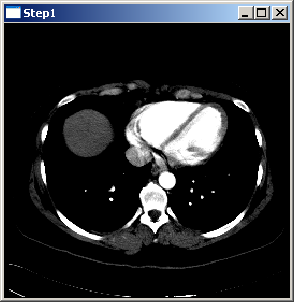
The first program shows how to display an image in a 2D view. The picture above is a snapshot of the program.
The program has to be executed using the image file mitk/Core/Code/Testing/Data/Pic3D.pic.gz. To set the image file path in Visual Studio, right click on "Step1"-project and go to 'Properties -> Configuration Properties -> Debugging'. Now insert the image file path in the "Command Arguments" text field. Use this also in the following steps.
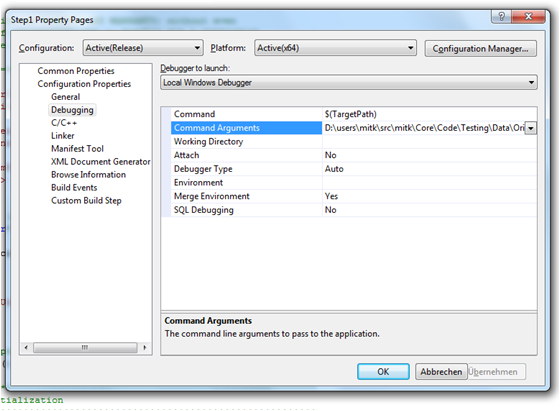
The code is subdivided in parts I - V. First of all a DataTree has to be created. Then data has to be read from a file which afterwards has to be put into the tree. Part IV creates a window and passes the tree to it. The last part deals with some Qt-specific initialization.
/*========================================================================= Program: Medical Imaging & Interaction Toolkit Language: C++ Date: $Date$ Version: $Revision$ Copyright (c) German Cancer Research Center, Division of Medical and Biological Informatics. All rights reserved. See MITKCopyright.txt or https://www.mitk.org/copyright.html for details. This software is distributed WITHOUT ANY WARRANTY; without even the implied warranty of MERCHANTABILITY or FITNESS FOR A PARTICULAR PURPOSE. See the above copyright notices for more information. =========================================================================*/ #include "QmitkRegisterClasses.h" #include "QmitkRenderWindow.h" #include <mitkPicFileReader.h> #include <mitkStandaloneDataStorage.h> #include <itksys/SystemTools.hxx> #include <QApplication> //##Documentation //## @brief Load image (pic format) and display it in a 2D view int main(int argc, char* argv[]) { QApplication qtapplication( argc, argv ); if (argc < 2) { fprintf( stderr, "Usage: %s [filename] \n\n", itksys::SystemTools::GetFilenameName(argv[0]).c_str() ); return 1; } // Register Qmitk-dependent global instances QmitkRegisterClasses(); //************************************************************************* // Part I: Basic initialization //************************************************************************* // Create a DataStorage // The DataStorage manages all data objects. It is used by the // rendering mechanism to render all data objects // We use the standard implementation mitk::StandaloneDataStorage. mitk::StandaloneDataStorage::Pointer ds = mitk::StandaloneDataStorage::New(); //************************************************************************* // Part II: Create some data by reading a file //************************************************************************* // Create a PicFileReader to read a .pic-file mitk::PicFileReader::Pointer reader = mitk::PicFileReader::New(); const char * filename = argv[1]; try { reader->SetFileName(filename); reader->Update(); } catch(...) { fprintf( stderr, "Could not open file %s \n\n", filename ); exit(2); } //************************************************************************* // Part III: Put the data into the datastorage //************************************************************************* // Create a node and add the Image (which is read from the file) to it mitk::DataNode::Pointer node = mitk::DataNode::New(); node->SetData(reader->GetOutput()); // Add the node to the DataStorage ds->Add(node); //************************************************************************* // Part IV: Create window and pass the datastorage to it //************************************************************************* // Create a RenderWindow QmitkRenderWindow renderWindow; // Tell the RenderWindow which (part of) the datastorage to render renderWindow.GetRenderer()->SetDataStorage(ds); // Initialize the RenderWindow mitk::TimeSlicedGeometry::Pointer geo = ds->ComputeBoundingGeometry3D(ds->GetAll()); mitk::RenderingManager::GetInstance()->InitializeViews( geo ); //mitk::RenderingManager::GetInstance()->InitializeViews(); // Select a slice mitk::SliceNavigationController::Pointer sliceNaviController = renderWindow.GetSliceNavigationController(); if (sliceNaviController) sliceNaviController->GetSlice()->SetPos( 0 ); //************************************************************************* // Part V: Qt-specific initialization //************************************************************************* renderWindow.show(); renderWindow.resize( 256, 256 ); // for testing #include "QtTesting.h" if (strcmp(argv[argc-1], "-testing") != 0) return qtapplication.exec(); else return QtTesting(); // cleanup: Remove References to node and DataStorage. This will delete the two objects node = NULL; ds = NULL; }
 1.7.2
1.7.2