Arrow Button. More...
#include <qwt_arrow_button.h>
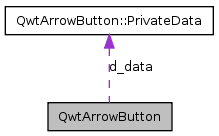
Classes | |
| class | PrivateData |
Public Member Functions | |
| QwtArrowButton (int num, Qt::ArrowType, QWidget *parent=NULL) | |
| virtual | ~QwtArrowButton () |
| Destructor. | |
| Qt::ArrowType | arrowType () const |
| The direction of the arrows. | |
| int | num () const |
| The number of arrows. | |
| virtual QSize | sizeHint () const |
| virtual QSize | minimumSizeHint () const |
| Return a minimum size hint. | |
Protected Member Functions | |
| virtual void | drawButtonLabel (QPainter *p) |
| Draw the button label. | |
| virtual void | drawArrow (QPainter *, const QRect &, Qt::ArrowType) const |
| virtual QRect | labelRect () const |
| virtual QSize | arrowSize (Qt::ArrowType, const QSize &boundingSize) const |
| virtual void | keyPressEvent (QKeyEvent *) |
| autoRepeat for the space keys | |
Arrow Button.
A push button with one or more filled triangles on its front. An Arrow button can have 1 to 3 arrows in a row, pointing up, down, left or right.
Definition at line 23 of file qwt_arrow_button.h.
| QwtArrowButton::QwtArrowButton | ( | int | num, |
| Qt::ArrowType | arrowType, | ||
| QWidget * | parent = NULL |
||
| ) | [explicit] |
| num | Number of arrows |
| arrowType | see Qt::ArowType in the Qt docs. |
| parent | Parent widget |
Definition at line 58 of file qwt_arrow_button.cpp.
References arrowType(), QwtArrowButton::PrivateData::arrowType, MaxNum, QwtArrowButton::PrivateData::num, and qwtLim().
:
QPushButton(parent)
{
d_data = new PrivateData;
d_data->num = qwtLim(num, 1, MaxNum);
d_data->arrowType = arrowType;
setAutoRepeat(true);
setAutoDefault(false);
switch(d_data->arrowType)
{
case Qt::LeftArrow:
case Qt::RightArrow:
setSizePolicy(QSizePolicy::Expanding,
QSizePolicy::Fixed);
break;
default:
setSizePolicy(QSizePolicy::Fixed,
QSizePolicy::Expanding);
}
}
| QwtArrowButton::~QwtArrowButton | ( | ) | [virtual] |
| QSize QwtArrowButton::arrowSize | ( | Qt::ArrowType | arrowType, |
| const QSize & | boundingSize | ||
| ) | const [protected, virtual] |
Calculate the size for a arrow that fits into a rect of a given size
| arrowType | Arrow type |
| boundingSize | Bounding size |
Definition at line 331 of file qwt_arrow_button.cpp.
Referenced by drawButtonLabel(), and minimumSizeHint().
{
QSize bs = boundingSize;
if ( arrowType == Qt::UpArrow || arrowType == Qt::DownArrow )
bs.transpose();
const int MinLen = 2;
const QSize sz = bs.expandedTo(
QSize(MinLen, 2 * MinLen - 1)); // minimum
int w = sz.width();
int h = 2 * w - 1;
if ( h > sz.height() )
{
h = sz.height();
w = (h + 1) / 2;
}
QSize arrSize(w, h);
if ( arrowType == Qt::UpArrow || arrowType == Qt::DownArrow )
arrSize.transpose();
return arrSize;
}
| Qt::ArrowType QwtArrowButton::arrowType | ( | ) | const |
The direction of the arrows.
Definition at line 92 of file qwt_arrow_button.cpp.
References QwtArrowButton::PrivateData::arrowType.
Referenced by QwtArrowButton().
{
return d_data->arrowType;
}
| void QwtArrowButton::drawArrow | ( | QPainter * | painter, |
| const QRect & | r, | ||
| Qt::ArrowType | arrowType | ||
| ) | const [protected, virtual] |
Draw an arrow int a bounding rect
| painter | Painter |
| r | Rectangle where to paint the arrow |
| arrowType | Arrow type |
Definition at line 240 of file qwt_arrow_button.cpp.
Referenced by drawButtonLabel().
{
QwtPolygon pa(3);
switch(arrowType)
{
case Qt::UpArrow:
pa.setPoint(0, r.bottomLeft());
pa.setPoint(1, r.bottomRight());
pa.setPoint(2, r.center().x(), r.top());
break;
case Qt::DownArrow:
pa.setPoint(0, r.topLeft());
pa.setPoint(1, r.topRight());
pa.setPoint(2, r.center().x(), r.bottom());
break;
case Qt::RightArrow:
pa.setPoint(0, r.topLeft());
pa.setPoint(1, r.bottomLeft());
pa.setPoint(2, r.right(), r.center().y());
break;
case Qt::LeftArrow:
pa.setPoint(0, r.topRight());
pa.setPoint(1, r.bottomRight());
pa.setPoint(2, r.left(), r.center().y());
break;
default:
break;
}
painter->save();
#if QT_VERSION < 0x040000
painter->setPen(colorGroup().buttonText());
painter->setBrush(colorGroup().brush(QColorGroup::ButtonText));
#else
painter->setPen(palette().color(QPalette::ButtonText));
painter->setBrush(palette().brush(QPalette::ButtonText));
#endif
painter->drawPolygon(pa);
painter->restore();
}
| void QwtArrowButton::drawButtonLabel | ( | QPainter * | painter ) | [protected, virtual] |
Draw the button label.
| painter | Painter |
Definition at line 157 of file qwt_arrow_button.cpp.
References arrowSize(), QwtArrowButton::PrivateData::arrowType, drawArrow(), labelRect(), MaxNum, QwtArrowButton::PrivateData::num, and Spacing.
{
const bool isVertical = d_data->arrowType == Qt::UpArrow ||
d_data->arrowType == Qt::DownArrow;
const QRect r = labelRect();
QSize boundingSize = labelRect().size();
if ( isVertical )
boundingSize.transpose();
const int w =
(boundingSize.width() - (MaxNum - 1) * Spacing) / MaxNum;
QSize arrow = arrowSize(Qt::RightArrow,
QSize(w, boundingSize.height()));
if ( isVertical )
arrow.transpose();
QRect contentsSize; // aligned rect where to paint all arrows
if ( d_data->arrowType == Qt::LeftArrow || d_data->arrowType == Qt::RightArrow )
{
contentsSize.setWidth(d_data->num * arrow.width()
+ (d_data->num - 1) * Spacing);
contentsSize.setHeight(arrow.height());
}
else
{
contentsSize.setWidth(arrow.width());
contentsSize.setHeight(d_data->num * arrow.height()
+ (d_data->num - 1) * Spacing);
}
QRect arrowRect(contentsSize);
arrowRect.moveCenter(r.center());
arrowRect.setSize(arrow);
painter->save();
for (int i = 0; i < d_data->num; i++)
{
drawArrow(painter, arrowRect, d_data->arrowType);
int dx = 0;
int dy = 0;
if ( isVertical )
dy = arrow.height() + Spacing;
else
dx = arrow.width() + Spacing;
#if QT_VERSION >= 0x040000
arrowRect.translate(dx, dy);
#else
arrowRect.moveBy(dx, dy);
#endif
}
painter->restore();
if ( hasFocus() )
{
#if QT_VERSION >= 0x040000
QStyleOptionFocusRect option;
option.init(this);
option.backgroundColor = palette().color(QPalette::Background);
style()->drawPrimitive(QStyle::PE_FrameFocusRect,
&option, painter, this);
#else
const QRect focusRect =
style().subRect(QStyle::SR_PushButtonFocusRect, this);
style().drawPrimitive(QStyle::PE_FocusRect, painter,
focusRect, colorGroup());
#endif
}
}
| void QwtArrowButton::keyPressEvent | ( | QKeyEvent * | e ) | [protected, virtual] |
autoRepeat for the space keys
Definition at line 361 of file qwt_arrow_button.cpp.
References mitk::Key_Space.
{
if ( e->isAutoRepeat() && e->key() == Qt::Key_Space )
emit clicked();
QPushButton::keyPressEvent(e);
}
| QRect QwtArrowButton::labelRect | ( | ) | const [protected, virtual] |
Definition at line 108 of file qwt_arrow_button.cpp.
References Margin.
Referenced by drawButtonLabel().
{
const int m = Margin;
QRect r = rect();
r.setRect(r.x() + m, r.y() + m,
r.width() - 2 * m, r.height() - 2 * m);
if ( isDown() )
{
int ph, pv;
#if QT_VERSION < 0x040000
ph = style().pixelMetric(
QStyle::PM_ButtonShiftHorizontal, this);
pv = style().pixelMetric(
QStyle::PM_ButtonShiftVertical, this);
r.moveBy(ph, pv);
#else
QStyleOptionButton option = styleOpt(this);
ph = style()->pixelMetric(
QStyle::PM_ButtonShiftHorizontal, &option, this);
pv = style()->pixelMetric(
QStyle::PM_ButtonShiftVertical, &option, this);
r.translate(ph, pv);
#endif
}
return r;
}
| QSize QwtArrowButton::minimumSizeHint | ( | ) | const [virtual] |
Return a minimum size hint.
Definition at line 294 of file qwt_arrow_button.cpp.
References arrowSize(), QwtArrowButton::PrivateData::arrowType, Margin, MaxNum, and Spacing.
Referenced by sizeHint().
{
const QSize asz = arrowSize(Qt::RightArrow, QSize());
QSize sz(
2 * Margin + (MaxNum - 1) * Spacing + MaxNum * asz.width(),
2 * Margin + asz.height()
);
if ( d_data->arrowType == Qt::UpArrow || d_data->arrowType == Qt::DownArrow )
sz.transpose();
#if QT_VERSION >= 0x040000
QStyleOption styleOption;
styleOption.init(this);
const QSize hsz = style()->sizeFromContents(QStyle::CT_PushButton,
&styleOption, sz, this);
#if QT_VERSION < 0x040300
if ( hsz.width() != 80 ) // avoid a bug in the Cleanlooks style
#endif
sz = hsz;
#else
sz = style().sizeFromContents(QStyle::CT_PushButton, this, sz);
#endif
return sz;
}
| int QwtArrowButton::num | ( | ) | const |
The number of arrows.
Definition at line 100 of file qwt_arrow_button.cpp.
References QwtArrowButton::PrivateData::num.
{
return d_data->num;
}
| QSize QwtArrowButton::sizeHint | ( | ) | const [virtual] |
Definition at line 286 of file qwt_arrow_button.cpp.
References minimumSizeHint().
{
return minimumSizeHint();
}
 1.7.2
1.7.2